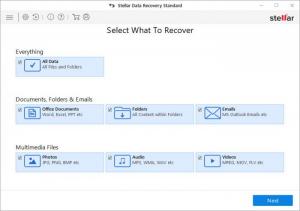Stellar Data Recovery
8.0.0.2
Size: 11.91 MB
Downloads: 2554
Platform: Windows All
When you delete a file, you may think it's gone forever, but that's just not true. Unless you use a specialized data shredder, you can get those documents or pictures back if you've deleted them and changed your mind later. A good solution is Stellar Data Recovery, which can search entire disk drives or specific locations for lost or deleted files. Its user-friendly controls and the efficient layout of its interface allow you to go through the entire process without encountering any kind of difficulties. You don't have to be a tech expert to salvage the files you've deleted by accident or lost to corruption.
Stellar Data Recovery is free to try, but it doesn't recover anything until you buy it. The software is compatible with all modern Windows systems, and it doesn't rely on any third-party tools or drivers to run. You can have it up and running in less than a minute, without making any complicated settings along the way.
There's not much you have to do besides telling the application what data to look for and where. Stellar Data Recovery can search for any files, including Office documents, emails, photos, audio files, as well as videos. You can set it to look for one or more file types or all of them. Furthermore, the software lets you target entire disk partitions and removable drives, but you can also aim it on specific folders, which means that you can recover your files as quickly as possible if you know where they used to be.
Once you've selected one or more file types and a partition or folder, you can start scanning immediately. Additionally, you can pick between two different scanning modes, depending on how much data you've lost and for how long. If you've just deleted your files by accident, a quick scan will probably be enough to locate them. However, if you can't find the files you're looking for, you may opt for a deep scan, which takes longer to perform, but yields more results.
Scan results are neatly organized by file type in a tree structure, and you can explore each folder just like on a standard Explorer window. You can even preview individual files to make sure you've found the right ones. At this point, you only need to click the checkboxes next to the files you want to recover and hit the "Recover" button to copy them to a folder of your choice.
There's no need to panic if you've accidentally deleted your important files because you can get them back in no time with Stellar Data Recovery.
Pros
You can search for lost or deleted files. The software can scan for any file type, on any partition. It supports both quick and deep scanning modes, and it lets you pick one with a single click.
Cons
The software doesn't recover any files unless you pay for it, which makes a full evaluation impossible.
Stellar Data Recovery
8.0.0.2
Download
Stellar Data Recovery Awards

Stellar Data Recovery Editor’s Review Rating
Stellar Data Recovery has been reviewed by Frederick Barton on 17 Jul 2019. Based on the user interface, features and complexity, Findmysoft has rated Stellar Data Recovery 5 out of 5 stars, naming it Essential